First experience with VR on the web through Cardboard
After I released Draw Me A Kicker, I started wondering how hard it would be to make it work with Cardboard VR on mobile. It turns out that there’s a lot of code out there that is pretty eas to leverage, so overall it wasn’t hard at all.
The (not really) hard way
I’ve been going to some of the SF WebGL meetups over the last few years, and as a result, I’ve been subscribed to one of its organisers (Tony Parisi)’s Slideshare feed. I knew he’d posted some code on GitHub to help people get started, and sure enough it was easy to find.
The code itself is pretty simple, it relies on two Three.js extensions:
StereoEffect.jstakes care of the dual rendering that VR necessitates. It just needs an existing renderer and a camera, and then it becomes the main entry point when it’s time to perform the rendering.DeviceOrientationControls.jsis used to translate the phone’s orientation into camera control.
Both of these things were pretty easy to integrate and I got a working result in a very short time:
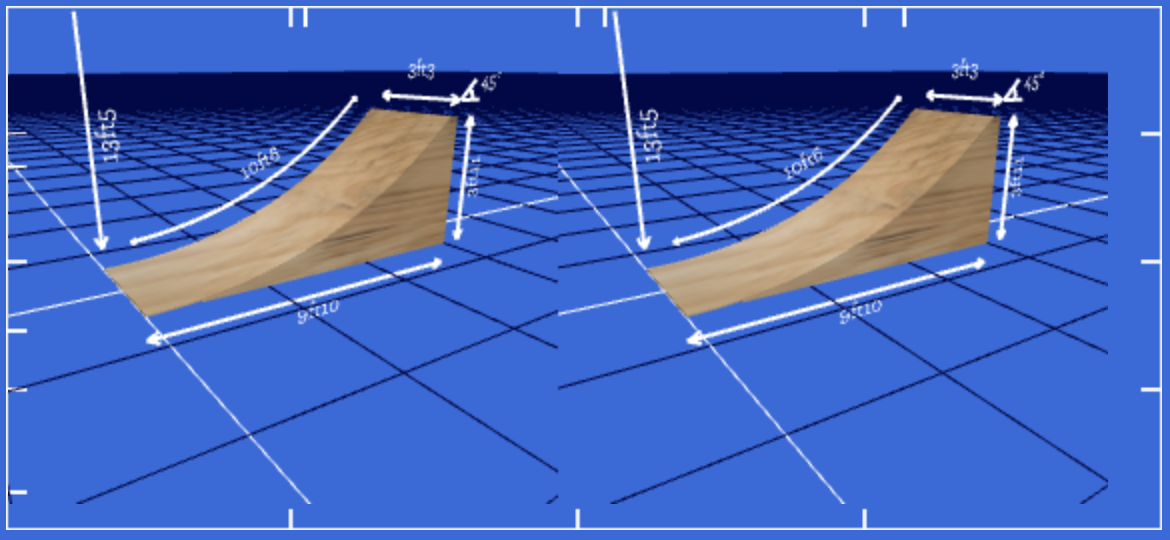
Of course at this point, the environment is a little… bare. But the 3d effect still works, so it was pretty gratifying to see it work so quickly after spending a bunch of time just productionizing the site and working on boring stuff!
Lessons learned
Surprisingly, the hardest part was handling fullscreen mode. I hadn’t played with that API much before, and while I understand the security concerns behind its design, it just kind of sucks to use: you can only go into fullscreen from the exact event listener that is triggered when clicking an element. You can’t use CustomEvent or some kind of pubsub. And then the API doesn’t give you a way to tell whether you’re in fullscreen or not. You end up writing crap like this:
// this.rendererEl is the DOM element three.js renders to.
var isFullScreen = (
window.innerHeight == this.rendererEl.clientHeight &&
window.innerWidth == this.rendererEl.clientWidth
);
The outcome
A few things stand out. The good first:
- it’s pretty damn exciting to see something take form in front of you!
- of course, this is old news now, but it’s so cheap to get started if you have a phone!
And then there’s the bad:
- While things do work, it’s all a little bit laggy. By that I mean that there’s slightly perceptible delay between moving your head and seeing the response. I doubt there is much that can be done to reduce latency at this level, especially considering the scenes I deal with are really quite empty.
- If you’re not engaged with the 3d scene and you start to focus on the screen, you can see the pixels. Of course that’s dependent on your hardware, but I doubt there’s a very big difference between phones at this point.
- Sometimes, the device orientation data can get wonky and the camera will start drifting. Not a great experience, as you’ll feel a little uncomfortable.
- As far as I can tell, there isn’t a standard way to access controls through Carboard on the web (I’m thinking of the magnet). Some people claim conductive tape can be leveraged. Maybe I’ll give that a shot!
- The phone tends to shut the screen off pretty quickly as it doesn’t know you’re interacting with it, and there’s no API for that.
The easier way with WebVR boilerplate
To address that last point, I was thinking of hacking something with a <video> element. Turns out serendipity brought Boris Smus’s WebVR boilerplate project to my attention, and he’s already addressed it.This was great news because I wasn’t going to be able to find a solution to the iPhone version for a while I think. The wakelock code is pretty straightforward.
Conclusion
I may have to rewrite my implementation of the VR stuff to bring in WebVR boilerplate. I’m really glad to see that project exists. I feel like it’s gonna take me a little while to get my bearings around this new space, and that project should help learn it.
More stuff on the TODO list!